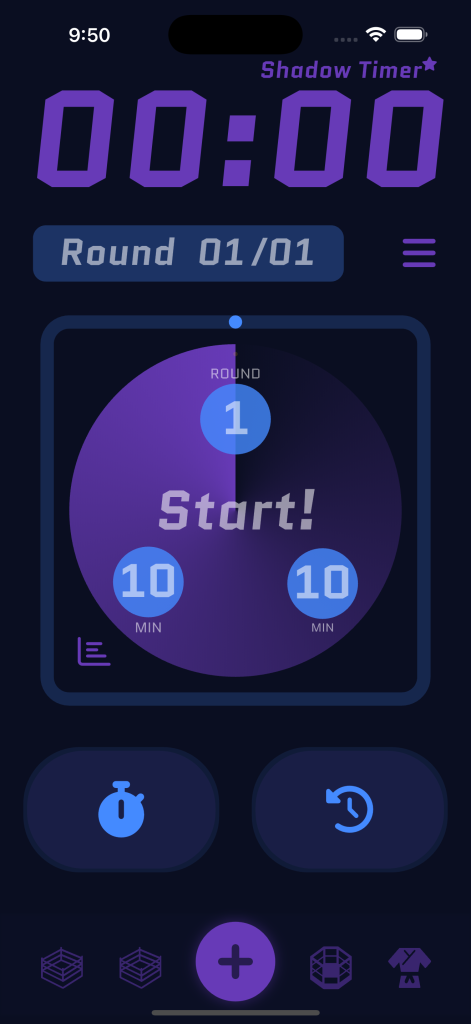
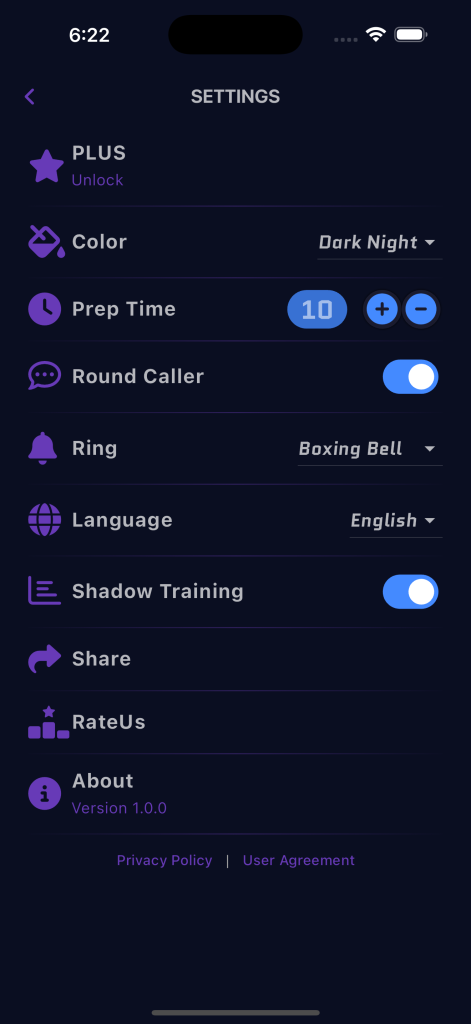
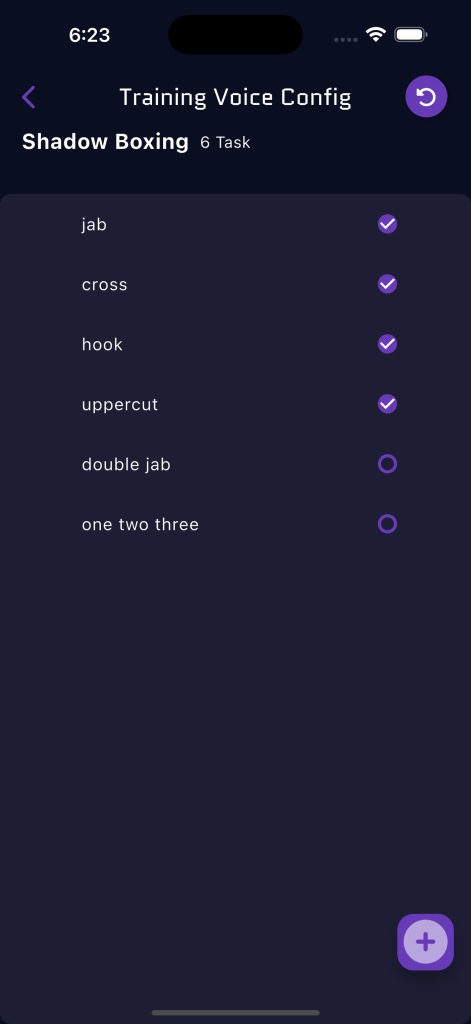
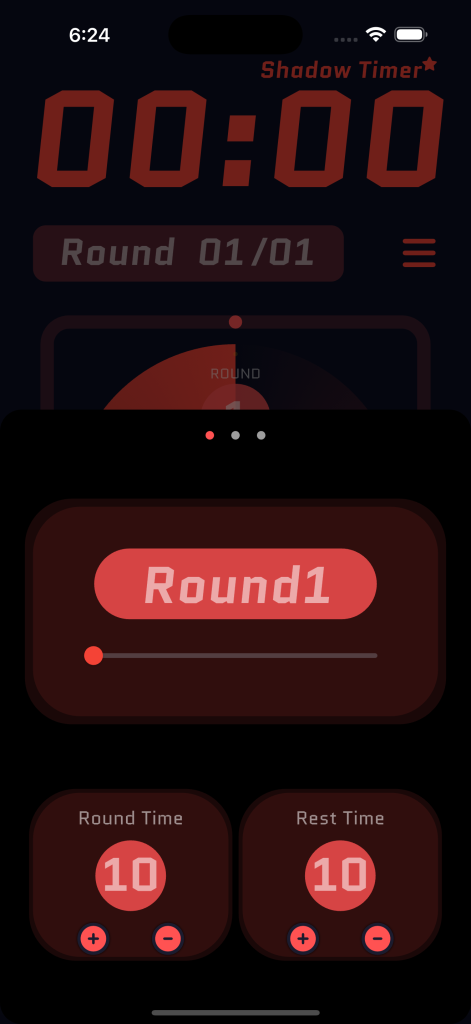
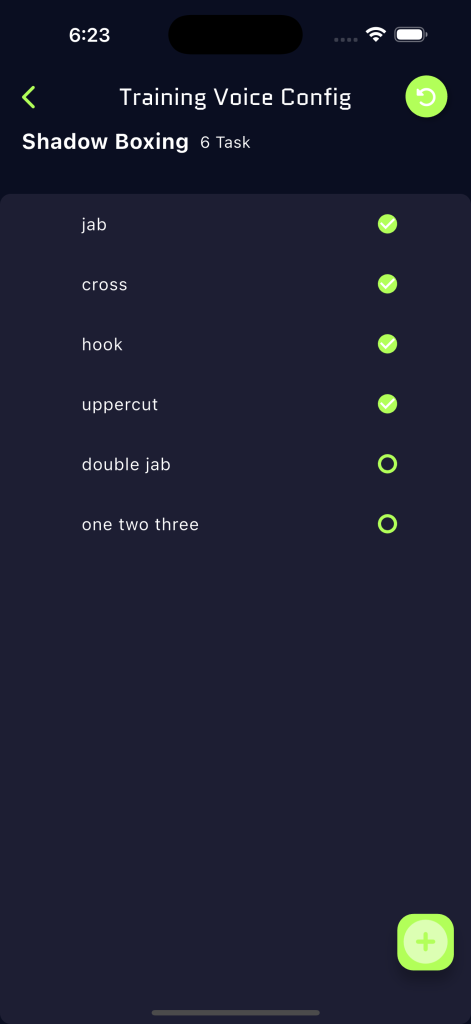
Make your boxing training fun and effective! With customizable voice prompts, multiple themes.


Set up your boxing workout in one second! Customize voice cues, choose from various themes!
SET UP YOUR BOXING WORKOUT
Set up your boxing workout in a second! Customize voice cues, choose from various themes, and practice your punching with our app.Make your boxing training fun and effective! With customizable voice prompts, multiple themes.How to Use Shadow Round Boxing Timer.
1. Set Training Parameters
• After opening the app, you can configure the following training parameters:
• Round Time: Set the duration for each training round.
• Rest Time: Define the rest duration between rounds.
• Number of Rounds: Specify the total number of rounds.
• Preparation Time: Add a countdown timer before training begins.
2. Enable Voice Guidance
• In the “Voice Settings” menu, you can activate voice guidance:
• Random Voice Prompts: The system will randomly play boxing commands, such as “Left Hook!” or “Right Straight!”.
• Custom Voice Prompts: Add your own custom voice commands to simulate a personal coach’s guidance.
3. Choose Training Modes
• Punch Training:
• Perform the corresponding punching action based on the voice prompt. For example, execute a right straight punch when you hear “Right Straight!”.
• This mode enhances your reaction speed and accuracy.
• Defense Training:
• Perform the appropriate defensive action according to the voice prompt. For example, when you hear “Left Hook,” practice dodging or blocking.
• This mode improves your defensive abilities and real-time adaptability.
4. Dual Dials for Time Management
• Round Timer: Displays the remaining time for the current round.
• Total Timer: Shows the total remaining time for the entire session.
• Both dials are designed for clarity, ensuring you can keep track of your progress at a glance.
5. Start Training
• Tap the “Start” button to begin training. The timer will operate based on your configured settings.
• A dynamic animated progress ring displays the training time and round status clearly.
• The app automatically switches to rest time, helping you recover between rounds.
6. Pause or Reset
• Tap the pause button to interrupt the training session at any time.
• Tap the “Reset” button to restart the current training plan.
7. Save Training Plans
• Save your training settings in the app.
• Quickly load saved plans next time for a seamless start to your session.
如何使用 Shadow Round 拳击计时器
1. 设置训练参数
• 打开应用后,您可以配置以下训练参数:
• 回合时间:设置每回合的训练时长。
• 休息时间:定义每回合间的休息时间。
• 回合数量:指定总的训练回合数。
• 准备时间:为训练开始前添加倒计时。
2. 启用语音提示
• 在“语音设置”菜单中,您可以激活语音指导功能:
• 随机语音提示:系统会随机播放拳击指令,例如“左勾拳!”或“右直拳!”。
• 自定义语音提示:添加您自己的语音指令,模拟私人教练的指导。
3. 选择训练模式
• 出拳训练:
• 根据语音提示执行对应的出拳动作。例如,当您听到“右直拳!”时,立刻打出右直拳。
• 此模式旨在提高您的反应速度和出拳精准度。
• 防守训练:
• 根据语音提示执行对应的防守动作。例如,当听到“左勾拳”时,练习躲闪或格挡。
• 此模式有助于提升您的防守技巧和实时应变能力。
4. 双表盘时间管理
• 回合计时器:显示当前回合的剩余时间。
• 总计时器:显示整个训练的剩余总时间。
• 双表盘设计简洁明了,确保您可以一目了然地掌握训练进度。
5. 开始训练
• 点击“开始”按钮启动训练。计时器会根据您的设置运行。
• 动态的动画进度环清晰展示训练时间和回合状态。
• 训练结束后,应用会自动切换到休息时间,帮助您恢复体力。
6. 暂停或重置
• 随时点击暂停按钮,终止当前训练。
• 点击“重置”按钮,重新开始当前训练计划。
7. 保存训练计划
• 保存您的训练设置。
• 下次快速加载已保存的计划,轻松开始新训练。